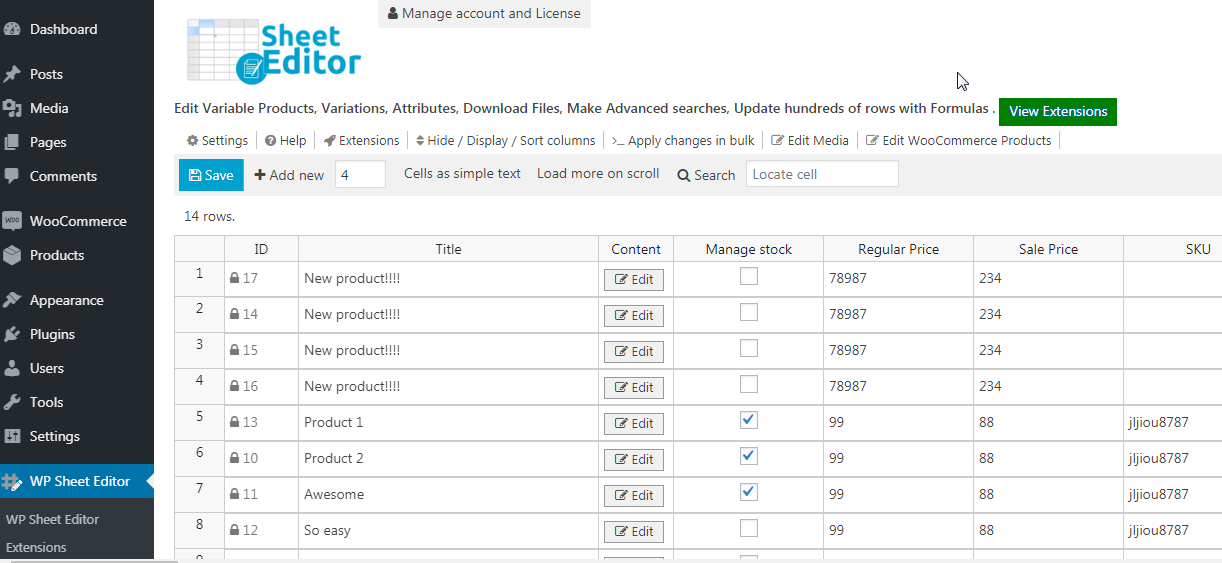Description
Products Bulk Editor where you can Edit WooCommerce products Quickly and you can bulk create products too.
Use Cases
- WooCommerce stores : you can view all your products in a single page
- You want to create a lot of products Quickly
- You want to edit products Quickly
- You want to search products by Keyword, Status, Author
- You want to Update Hundreds of products quickly using a spreadsheet
- You want to copy settings from one product into a lot of products
- Products Bulk Editor where you can view all the products in a spreadsheet table
Free Features
- You can view and edit simple products only
- You can view all the product information
- You can edit the product title, description, sku, stock quantity, stock status, manage stock, regular price, sale price, and is virtual
Premium features
Buy premium plugin
Money back guarantee. We´ll give you a refund if the plugin doesn´t work.
Full Product Integration
Edit all product types, including Simple, Variable, Variations, External products, Subscription products, Membership products, etc.
You can edit all product fields, including Gallery Images, Attributes, Variations, and Custom Fields added by other plugins
- Title
- URL Slug
- Content
- Date
- Modified Date
- Short description
- Status
- Enable reviews
- Featured Image
- Product categories
- Product tags
- Edit attributes
- Type
- SKU
- Regular Price
- Sale Price
- Weight
- Width
- Height
- Length
- Manage stock
- Stock status
- Stock
- Visibility
- Gallery
- Downloadable
- Virtual
- Sales price date from
- Sales price date to
- Sold individually
- is featured?
- Allow backorders
- Purchase note
- Shipping class
- Download limit
- Download expiry
- Download type
- Download files
- Variation description
- Variation enabled?
- Default attributes
- Custom Fields
Buy premium plugin
Money back guarantee. We´ll give you a refund if the plugin doesn´t work.
Multiple editors
You can edit in our spreadsheet inside wp-admin, so all the changes apply live.
You can also edit in Excel or Google Sheets and import the changes easily.
Perfect for Product Attributes, Variations, and Downloadable Files
You can view the product variations in the spreadsheet, so you can edit the fields quickly.
You can create variations in bulk in the spreadsheet too.
You can copy product variations and attributes from one product to multiple products. This will save you a lot of time.
You can copy downloadable files from one product to another product, you can update the files in bulk.
Make Advanced Searches
You can search by multiple fields and using multiple conditions.
For example, find all products from category “Music” with Stock < 100
Find all products with keyword “Steve” and without images
Find products by date, etc.
You can make searches using any product field and any search operator (<,>,=,<=, >=, LIKE, NOT IN, etc.).
Buy premium plugin
Money back guarantee. We´ll give you a refund if the plugin doesn´t work.
Edit thousands of products at once
We have a formulas engine that lets you update a lot of products quickly.
You can replace values in ANY field:
– Replace brand names in product descriptions
– replace one image in all the products
– replace one category with another for 100 products, etc.
You can do math operations:
– Increase product prices by 20%
– Decrease stock by 10
– Use any math formulas
You can combine fields:
– Copy the “regular price” to the “sale price” field
– Copy information between products
– And more
Add new fields to the bulk editor
The bulk editor automatically recognizes all custom fields added by other plugins. You don’t need to setup the new fields.
It will show all the fields added by Advanced Custom Fields and any other WooCommerce Extension, so you can start editing right away.
- And more.
Buy premium plugin
Money back guarantee. We´ll give you a refund if the plugin doesn´t work.
Spanish / Español
Este plugin te permite editar productos de WooCommerce usando una hoja de cálculo dentro de WP admin.
Tú puedes ver todos los productos en la hoja de cálculo y rápidamente editar los campos de WordPress.
La versión gratuita te permite:
– Ver todos los productos en la hoja de cálculo
– Crear y editar productos rápidamente
– Puedes buscar productos por palabra clave, fecha, o autor
– Puedes copiar información de un producto a otro
– Funciona con el nuevo editor de WordPress (Gutenberg)
– Puedes editar estos campos: título del producto, contenido, estado, sku, stock / inventario, estado de inventario, precio regular, precio con descuento, y “es virtual”
– Editar precios de productos rápidamente usando la hoja de cálculo
– Editar inventario de tienda rápidamente usando la hoja de cálculo
La versión de pago te permite:
– Editar todos los tipos de productos y variaciones de productos con atributos
– Exportar e importar productos para editar en excel o Google Sheets
– Importa inventario y precios de productos desde el CSV brindado por tus proveedores
– Editar todos los campos, el editor mostrará todos los campos del producto. Puedes editar rápidamente atributos, variaciones, descuentos, precios, galería de fotos, archivos descargables, y todos los campos agregados por otros plugins
– Hacer búsquedas avanzadas por cualquier combinación de campos (ej. buscar por precio, stock, SKU, URL, palabras claves, información seo, etc.)
– Editar miles de productos a la vez en un segundo (ej. eliminar cientos de productos, reemplazar textos, establecer precios en lotes, actualizar fotos, etc.)
Descarga versión de pago
Garantía de devolución de dinero si no te funciona el plugin.
Installation
Automatic installation
Automatic installation is the easiest option as WordPress handles the file transfers itself and you don’t need to leave your web browser. To do an automatic install log in to your WordPress dashboard, navigate to the Plugins menu and click Add New.
In the search field type the plugin name and click Search Plugins. Once you’ve found our plugin you can install it by simply clicking “Install Now”.
Manual installation
The manual installation method involves downloading our plugin and uploading it to your webserver via your favourite FTP application. The WordPress codex contains instructions on how to do this here.
FAQ
-
What user information can I edit?
-
The free version lets you edit these fields: product title, description, sku, stock quantity, stock status, manage stock, regular price, sale price, and is virtual
You can view all the fields in the spreadsheet though.The premium version lets you edit all fields, including custom fields. You can create new columns for editing new fields.
-
Yes. You can set up the number of posts to save per batch and the waiting between batches. Tweaking those settings you can make it work with any server.
Reviews
Contributors & Developers
“WooCommerce Bulk Edit Products – WP Sheet Editor” is open source software. The following people have contributed to this plugin.
ContributorsTranslate “WooCommerce Bulk Edit Products – WP Sheet Editor” into your language.
Interested in development?
Browse the code, check out the SVN repository, or subscribe to the development log by RSS.
Changelog
V 1.8.13 – 2024-03-28
- FIX – CORE – Minor issues
V 1.8.12 – 2024-03-28
- FIX – CORE – Minor issues
V 1.8.11 – 2024-03-27
- FIX – CORE – Minor issues
V 1.8.10 – 2024-03-22
- CHANGE – CORE – General improvements
- CHANGE – CORE – Improve compatibility with PHP 8.2
- CHANGE – CORE – Performance improvements
V 1.8.9 – 2024-01-26
- CHANGE – CORE – General UI improvements
- FIX – CORE – Small bug fixes
V 1.8.8 – 2023-12-13
- FIX – CORE – General bug fixes
V 1.8.7 – 2023-11-02
- FIX – CORE – Small bug fixes
V 1.8.6 – 2023-09-13
- CHANGE – CORE – General improvements
V 1.8.5 – 2023-07-23
- CHANGE – CORE – General improvements
- FIX – CORE – General bug fixes
V 1.8.4 – 2023-07-13
- CHANGE – CORE – General improvements
- FIX – CORE – Some sheets initialized with the wrong columns
V 1.8.3 – 2023-07-06
- CHANGE – CORE – Performance improvements
- CHANGE – CORE – General improvements
V 1.8.2 – 2023-04-13
- FIX – CORE – Several bug fixes
V 1.8.1 – 2023-02-03
- CHANGE – CORE – Several improvements
- FIX – CORE – Several bug fixes
V 1.8.0 – 2022-12-15
- NEW – CORE – Allow to change column backgrounds
- CHANGE – CORE – Performance improvements
- FIX – CORE – Small bug fixes
V 1.7.21 – 2022-11-11
- CHANGE – CORE – Improvements to the columns manager
- CHANGE – CORE – Improve the usability of some popups
- FIX – CORE – Small bug fixes
V 1.7.20 – 2022-09-29
- CHANGE – CORE – Improve performance
- CHANGE – CORE – Improve popups navigation
- CHANGE – CORE – Improve the handling of locked values
- FIX – CORE – Sanitization issue that was breaking some Gutenberg blocks
V 1.7.19 – 2022-08-19
- CHANGE – CORE – General improvements
- CHANGE – CORE – Performance improvements
- CHANGE – CORE – Improve the sorting of rows
V 1.7.18 – 2022-07-31
- FIX – CORE – Several bug fixes
V 1.7.17 – 2022-06-23
- FIX – CORE – Bug fixes
V 1.7.16 – 2022-05-25
- FIX – CORE – Small bug fixes
V 1.7.15 – 2022-04-19
- CHANGE – CORE – Code refactoring and more sanitizations
V 1.7.14 – 2022-04-06
- CHANGE – CORE – Bug fixes
- CHANGE – CORE – Allow to activate licenses network wide
- CHANGE – CORE – Improve the saving of taxonomy terms
V 1.7.13 – 2022-03-02
- CHANGE – CORE – Small improvements
- CHANGE – CORE – Upgraded Freemius SDK to v2.4.3
V 1.7.12 – 2022-01-26
- CHANGE – CORE – Added support for PHP 8
- FIX – CORE – Small bug fixes
V 1.7.11 – 2021-12-08
- CHANGE – CORE – Small bug fixes
V 1.7.10 – 2021-10-20
- FIX – CORE – Small bug fixes
V 1.7.9 – 2021-09-10
- FIX – WC Products – Small bug fixes
V 1.7.8 – 2021-08-18
- CHANGE – CORE – Minor changes
V 1.7.7 – 2021-07-14
- CHANGE – CORE – Improve the handling of special characters
- CHANGE – CORE – Improve the wpml workflows
- CHANGE – CORE – Minor changes
V 1.7.6 – 2021-06-19
- CHANGE – CORE – Minor bug fixes
V 1.7.5 – 2021-06-03
- FIX – CORE – Improve the restrictions
V 1.7.4 – 2021-05-19
- CHANGE – CORE – Improve the taxonomies handling
- CHANGE – CORE – Improve currency handling
V 1.7.3 – 2021-04-21
- FIX – CORE – Fancy taxonomy selector doesn’t work well
- FIX – CORE – Sometimes the tinymce editor appears empty
V 1.7.2 – 2021-03-12
- CHANGE – CORE – Productivity improvements
- FIX – CORE – Small bug fixes
V 1.7.1 – 2021-02-24
- CHANGE – CORE – Add more advanced options
- FIX – CORE – Compatibility issue with WP Frontend Admin
V 1.7.0 – 2021-02-10
- NEW – CORE – Add spanish translations for latinamerica
- CHANGE – CORE – Add more advanced options
- CHANGE – CORE – Small automations
- FIX – CORE – Add compatibility with WPSolr Pro
- FIX – CORE – Small bug fixes
V 1.6.0 – 2020-12-19
- NEW – CORE – Improve the advanced settings
- CHANGE – CORE – Terms search should mention the slug
- CHANGE – CORE – Remove links from usage widget
- CHANGE – CORE – Improve saving
- FIX – CORE – Small fixes
V 1.5.8 – 2020-11-21
- CHANGE – CORE – Add more text to the status bar
- CHANGES – CORE – Improve handling of non-utf-8 characters
- CHANGE – CORE – Improve handling of images
- CHANGE – CORE – Simplify license activation
- FIX – CORE – Some columns are readonly by mistake
- FIX – CORE – Compatibility with WP Offload Media
- FIX – CORE – Edge cases with taxonomy terms
- FIX – CORE – Compatibility with WP Smart Import
V 1.5.7 – 2020-10-22
- CHANGE – CORE – Add more text to the status bar
- CHANGES – CORE – Improve handling of non-utf-8 characters
- FIX – CORE – Some columns are readonly by mistake
V 1.5.6 – 2020-10-11
- CHANGE – CORE – Add support for strange url images
V 1.5.5 – 2020-10-07
- Updated to CORE v2.21.1
V 1.5.4 – 2020-10-07
- CHANGE – CORE – Improve handling of extensions
- CHANGE – CORE – Add more columns
- CHANGE – CORE – Don’t use wpautop when saving content
- CHANGE – CORE – Allow to view column keys
- FIX – CORE – Improve performance on some cells
V 1.5.3 – 2020-09-08
- CHANGE – CORE – Improve the saving process
- CHANGE – CORE – Improve support for some devices
- CHANGE – CORE – Add support for modern jQuery
- CHANGE – CORE – Productivity improvements for some contextual menu actions
- CHANGE – CORE – Improve performance
- FIX – CORE – Sometimes sheets are not generated
- FIX – CORE – Add support for rare wp media settings
- FIX – CORE – Sometimes the media library modal doesn’t let you select multiple images
- FIX – CORE – Some cells are saving with wrong encoding
V 1.5.2 – 2020-07-22
- FIX – CORE – Save popup gets stuck when the changes are saved in < 350ms
- FIX – CORE – Sometimes columns dont appear in secondary dropdowns but they appear as visible columns
- FIX – CORE – Sometimes images aren’t found in the media library when using URLs
V 1.5.1 – 2020-06-26
- CHANGE – CORE – Improve performance when loading +800,000 cells at once
- CHANGE – CORE – Improve the handling of advanced settings
- CHANGE – CORE – Add shortcuts to menu
- CHANGE – CORE – Improve the handling of new fields
- FIX – CORE – Export doesn’t complete when the current user is not administrator
- FIX – CORE – Avoided memory leaks
V 1.5.0 – 2020-05-20
- NEW – CORE – Improve the handling of external images
- CHANGE – CORE – Improve the freezing of columns
- CHANGE – CORE – Improve the productivity while sorting columns
- FIX – CORE – Sometimes deleted columns also deleted similar columns by mistake
- FIX – CORE – Sometimes the save popup gets stuck
V 1.4.2 – 2020-04-20
- CHANGE – CORE – Prevent data errors during imports
- CHANGE – CORE – Prevent memory issues
- CHANGE – CORE – Prevent confusion when the loading of rows is disabled
- CHANGE – CORE – Optimized performance when we have thousands of columns
- CHANGE – CORE – Facilitate the removal of many columns
- FIX – CORE – Advanced settings modal doesn’t save some options
- FIX – CORE – The pagination options don’t appear when we are in the middle of the spreadsheet and we reach the bottom
- FIX – CORE – Bulk Edit – Empty checkboxes are ignored
- FIX – CORE – Search – Empty checkboxes are ignored
- FIX – CORE – TinyMCE popup sometimes skips rows when using the navigation
- FIX – CORE – Non-hierarchical taxonomy terms should not have hierarchy
- FIX – CORE -Parent name is wrongly encoded sometimes
- FIX – CORE – Sometimes columns can’t be enabled
- FIX – CORE – Sometimes the columns manager can’t save changes
V 1.4.1 – 2020-03-17
- CHANGE – Small tweak to the display of advanced settings toolbar
- CHANGE – WC Products – Keyword search by sku should allow partial matches
V 1.4.0 – 2020-03-16
- NEW – CORE – Integrate with Elementor
- NEW – CORE – Improve the pagination
- CHANGE – CORE – Improve the handling of full screen mode
- CHANGE – CORE – Don’t delete the manually created columns when the plugin is uninstalled
- CHANGE – CORE – Improve the saving UI
- CHANGE – CORE – Improve the support for columns with autocomplete type in the search and bulk edit tools
- CHANGE – CORE – Allow to search by ID in all the dropdowns
- CHANGE – CORE – Improve the advanced settings interface
- FIX – CORE – When we open the tinymce editor and the cell has a value with line breaks, the visual editor removes the line breaks
V 1.3.0 – 2020-02-19
- NEW – CORE – Add support for custom post statuses
- CHANGE – CORE – Allow to disable the cell comments
- CHANGE – CORE – Allow to save taxonomy columns using a term slug
- CHANGE – CORE – Load author cells with ajax
- CHANGE – CORE – Reduce the memory usage when loading the spreadsheet page by reducing all the unnecessary output
- CHANGE – CORE – Add cell comment to hierarchical taxonomy columns to indicate the format for child categories
- CHANGE – CORE – When we save images on any field while editing a post type, automatically attach the image to the post if the image is unattached
- CHANGE – CORE – Allow to save a file name in the image columns and automatically save the first image from the media library matching the name
- CHANGE – CORE – External button cells – Don’t show a button when the value is empty
- CHANGE – CORE – FREE – Allow to edit custom post types with limited fields
- CHANGE – CORE – FREE – Remove formulas teaser from the toolbar and just link to it from the paragraph teaser
- CHANGE – CORE – FREE – Disable the post types teaser from the toolbar because the post types can be edited in the free version now
- CHANGE – CORE – FREE – Add a global teaser as paragraph in the header to better indicate the limitations and what’s premium
- CHANGE – CORE – Sort the list of spreadsheets in the form to display the available first, free extension second, and paid extensions finally
- FIX – CORE – When changing the post type of a post, from page to another, clear the page template meta key to prevent the “invalid page template” error thrown by wp core
- FIX – CORE – When using multiple free plugins, sometimes the upgrade links get mixed up and one plugin shows the upgrade url of the other causing incorrect purchases
V 1.2.0 – 2020-01-13
- NEW – CORE – Add option to “settings” menu to reset all settings
- NEW – CORE – Allow to delete rows using the context menu and delete the selected items
- NEW – CORE – Add option to scan DB to the settings dropdown to make it easier to find
- CHANGE – CORE – Indicate in import modal that changes are saved directly
- CHANGE – CORE – Allow to select in the advanced settings which fields use the new serialization handler
- CHANGE – CORE – Performance optimizations: The “post parent” column should not load all the titles, it should be a dropdown with ajax search
- CHANGE – CORE – Performance optimizations: Limit the usage of meta keys to 2500 columns, no one needs to search/edit more than 2500 keys and sites with +10000 meta keys are super slow
- CHANGE – CORE – Performance optimizations: When we rescan DB to find new columns, only scan once per page load
- CHANGE – CORE – Return the full SQL query as meta data of the ajax call when loading rows to help during tech support/debugging, do this only for administrator
- FIX – CORE – The post modified date is not being saved when edited in the cells
- FIX – CORE – When we freeze a column, it freezes the wrong column
- FIX – CORE – Sometimes cells are misaligned
V 1.1.4 – 2019-11-24
- FIX – CORE – When using a free plugin and a premium plugin, don’t initialize unsupported modules when using the free spreadsheet to prevent major issues
- FIX – CORE – the gutenberg editor can’t be opened when a post title contains double quotes
V 1.1.3 – 2019-11-18
- CHANGE – CORE – blacklist columns with keys containing -wpfoof-
- CHANGE – CORE – When changing the settings to load > 300 rows per page, show a notification indicating that it may overload the server
- CHANGE – CORE – Prevent errors due to high number of rows per page – If the user defines rows per page >= 100 and it fails, automatically reset to 10 and retry
- CHANGE – CORE – Add advanced option to delete attached images when we delete a post
- CHANGE – CORE – When saving an external image into the media library, save the external URL and reuse the local image on future saves/imports to avoid duplicating the images on every import
- CHANGE – CORE – Make the Columns Manager wider to have space for columns with long names
- CHANGE – CORE – Columns manager – When hovering over the name of disabled columns, it doesn’t show the name of the column
- CHANGE – CORE – COLUMNS MANAGER – Don’t show columns that can’t be disabled
- CHANGE – CORE – Updated styles of the toolbar
- CHANGE – CORE – Fix the 2 toolbars during scroll, not just the main toolbar
- CHANGE – CORE – Increased columns limit from 310 to 410 to prevent good columns from not showing up
- CHANGE – CORE – COLUMNS VISIBILITY – When we rescan, automatically increase the limit, so they can rescan until the missing column shows up
- CHANGE – CORE – Blacklist columns that contain a word with +26 characters because they usually are system/private columns that shouldn’t be seen nor edited
- CHANGE – CORE – Indicate how to increase number of rows per page in the footer of the sheet
- CHANGE – CORE – Highlight row that we’re editing
- FIX – CORE – Sometimes the fixed header jumps/shakes during scroll
- FIX – CORE – COLUMNS VISIBILITY – when we scroll to the right, the notification saying “column missing?” is not showing up
- FIX – CORE – When many posts have exact same date, sometimes the database returns duplicate posts during pagination because they are sorted by date
- FIX – CORE – When saving taxonomy terms that contain + and there is a term with same name except +, the term with + is saved without +
V 1.1.1.1 – 2019-10-18
- CHANGE – CORE – Allow to define default settings for product attributes (is visible, used for variations)
- CHANGE – CORE – View Post column should use the real link for published posts
- CHANGE – CORE – Automatic column detection should take the columns limit into consideration (i.e. to avoid scanning thousands of fields if only 100 are allowed)
- FIX – CORE – Factory – On rare occasions, the taxonomies sheet shows columns as a post type
- FIX – CORE – Factory – Some columns were missing because the sheet initialized twice
V 1.1.0 – 2019-10-01
- NEW – FORMULAS – Add placeholder: $random_date$
- NEW – WC Products – copy variations – Add option to copy individual variations
- NEW – WC Products – Allow editing the “download files” column as plain text
- NEW – WC Products – Allow copy pasting the “download files” column
- NEW – ACF – Add support for “file” fields
- NEW – POSTS TEMPLATES – Add “duplicate” option to the context menu to quickly duplicate rows
- NEW – CORE – Add contextual option to auto resize columns based on the content
- NEW – WC Products > Bulk Edit – Allow to activate/deactivate “is visible” for product attributes on all products at once
- NEW – WC Products > Bulk Edit – Allow to activate/deactivate “is variation” for product attributes on all products at once
- NEW – CORE – Added spanish translations
- NEW – WC Products – Add contextual menu to create variations for selected row, which opens the create variations modal and auto selects the product
- NEW – WC Products – Add contextual menu to copy variations from the selected row, which opens themodal and auto selects the product
- NEW – ACF – Add support for gallery field
- NEW – FILTERS – Add option to locate column
- NEW – CORE – Add contextual option: realign cells
- NEW – UNIVERSAL SHEET – IMPORT – Add advanced setting to skip the first N rows, so we can start imports from where we left off
- NEW – WC Products – Add “All” option to the dropdown global attributes columns, which automatically selects all the options in the dropdown while saving
- NEW – WC Products – Allow to edit the parent product of variations
- NEW – WC Products – Add the “product_variation” option to the post types column to convert any product into a variation
- CHANGE – CSV Import – Optimize the reading of CSV files to use less memory and read huge files
- CHANGE – CUSTOM COLUMNS – Allow spaces and () in the automatic column names
- CHANGE – WC Products – Free – Enable columns: ‘view_post’, ‘open_wp_editor’, ‘post_status’, ‘post_modified’, ‘post_date’, ‘_length’, ‘_height’, ‘_width’, ‘_weight’,
- CHANGE – CORE – When saving images from external URLs, limit the download time to 4 seconds to prevent timeouts when external servers are too slow, throttle, or block our requests
- CHANGE – FORMULAS – Don’t reduce the calls after every batch, do the same number of batches as initial defined because sometimes it only processed half the rows
- CHANGE – WC Products – Indicate why some cells are locked (i.e. columns for variations only or parent products only)
- CHANGE – CORE – Add links to tutorials/faqs in all the popups and pages
- CHANGE – UNIVERSAL SHEET – IMPORT – STEP 3 – Indicate that fields used for updating existing items must be imported in step 2
- CHANGE – UNIVERSAL SHEET – Upload csv – Detect when the file was uploaded successfully but it wasn’t read, and show a notification saying that it wasn’t read due to an encoding issue and ask them to verify that
- CHANGE – UNIVERSAL SHEET – When import fails, indicate possible solutions
- CHANGE – UNIVERSAL SHEET – IMPORT – When there is a data error and the import stops, indicate that the import was stopped and they need to correct the error and import again
- CHANGE – FORMULAS – Allow multi-line values in the bulk edits (set value, replace, etc.)
- CHANGE – CORE – Revert styles change of locked cells to experiment performance with/without the change
- Poner textos en español en el readme.txt de todos los plugins con frases comunes de búsqueda
- CHANGE – CORE – Free – make the pro columns more subtle, highlight the cell value
- CHANGE – CORE – Show “menu order” column for all post types because some post types use it for unorthodox purposes
- CHANGE – SPREADSHEET SETUP – Don’t allow to save new custom post types when the custom post types module is not available
- CHANGE – CORE – Added internal cache of conversion from friendly terms to IDs to speed up imports and savings
- CHANGE – CORE – Added internal cache of conversion from file URLs to file IDs to speed up imports and savings
- CHANGE – UNIVERSAL SHEET – Delete old csvs when the sheet loads because the cron job doesn’t run on rare server setups
- CHANGE – WC Products – When we add attributes and at least one is “allow for variations”, automatically set the product as variable
- CHANGE – POSTS TEMPLATE – when duplicating posts, don’t copy the post date, so the new posts have new dates
- CHANGE. UNIVERSAL SHEET. deactivate the rest api by default and add option to settings page to activate manually and add wp filter to activate programmatically
- CHANGE – UNIVERSAL SHEET – IMPORT – Add advanced option to auto retry failed batches
- CHANGE – UNIVERSAL SHEET – EXPORT – Add indications at the end of the process to answer questions like download didn’t start, where to find the file, when are the files deleted.
- CHANGE – UNIVERSAL SHEET – EXPORT – Optimize the download of large files to use less memory and start faster
- FIX – CORE – Allow saving images with spaces in the URL on the gallery columns
- FIX – CORE – Allow saving images from the /wp-content/uploads directory
- FIX – FILTERS – Keyword search should search on post title, content, and excerpt
- FIX – CORE – When importing terms with hierarchy, don’t html encode the hierarchy symbol
- FIX – CORE – Media columns – don’t attempt to show preview of files that aren’t images
- FIX – CUSTOM COLUMNS – Post types list doesn’t show sheets created with the Factory class
- FIX – WC Products > variations – When the “variation enabled” checkbox goes from unchecked to checked, it’s not saved
- FIX – COLUMNS VISIBILITY – The list of disabled columns didn’t show the current name of the columns, it showed the name the columns had when they were deactivated the first time
- FIX – CORE – Image cells – Allow to save images containing portuguese characters like “ção”
- FIX – WC Products – issue during cache clean up after saving when using WC copy variations – When saving meta data in the copied variations, unserialize to prevent double serialization from WP
- FIX – WC Products – Export – Some columns were excluded from the export, when it was a custom field used by variations
- FIX – WC Products – EXPORT – Some column headers when exporting attributes are missing because the first line of the file is not read properly
- FIX – CORE – SERIALIZED FIELDS – When the field contains a single level and subfields have integers as keys, it only shows the value of the first subfield in the cells and the other subfields appear empty
- FIX – WC Products – The internal caches of WC aren’t cleared after saving, causing changes not to appear when sites use aggressive cache like wp.com
- FIX – WC Products – when we edit global attributes in their own columns and change product type from simple to variable at the same time, automatically set the attribute as “used in variation”
- FIX – WC Products > create variations > create for every combination of attributes – PHP warning
- FIX – WC Products – When we delete a product completely, we remove the parent row but we should remove the child variation rows as well
- FIX – CORE – VIEW column has wrong link when viewing custom post types as draft
- FIX – GiveWP – It crashes the site if GiveWP is not installed
- FIX. CORE. delete all traces of the plugin on uninstall
—— V 1.0.17 – 2019-09-06 ——
Updated to CORE v2.14.0