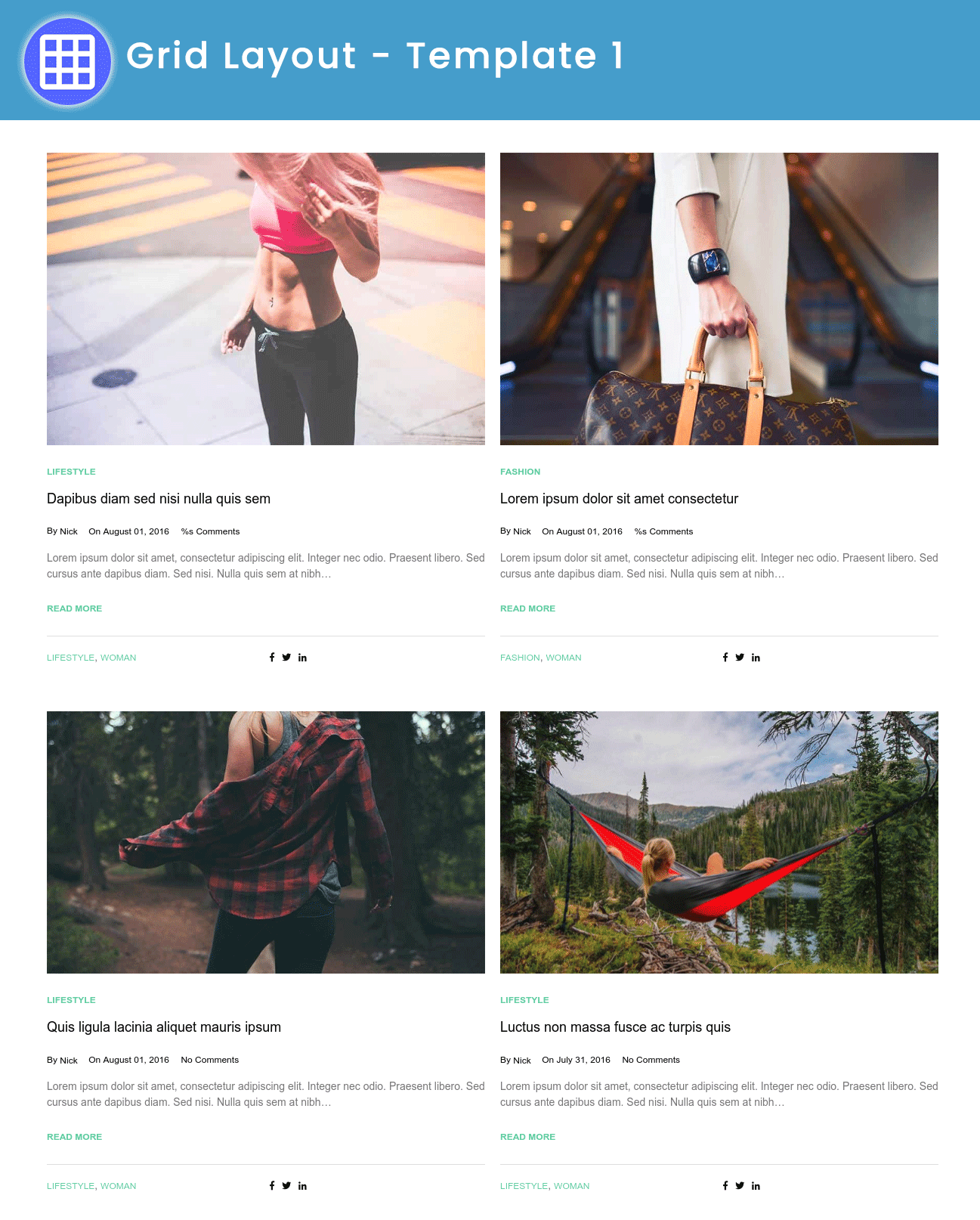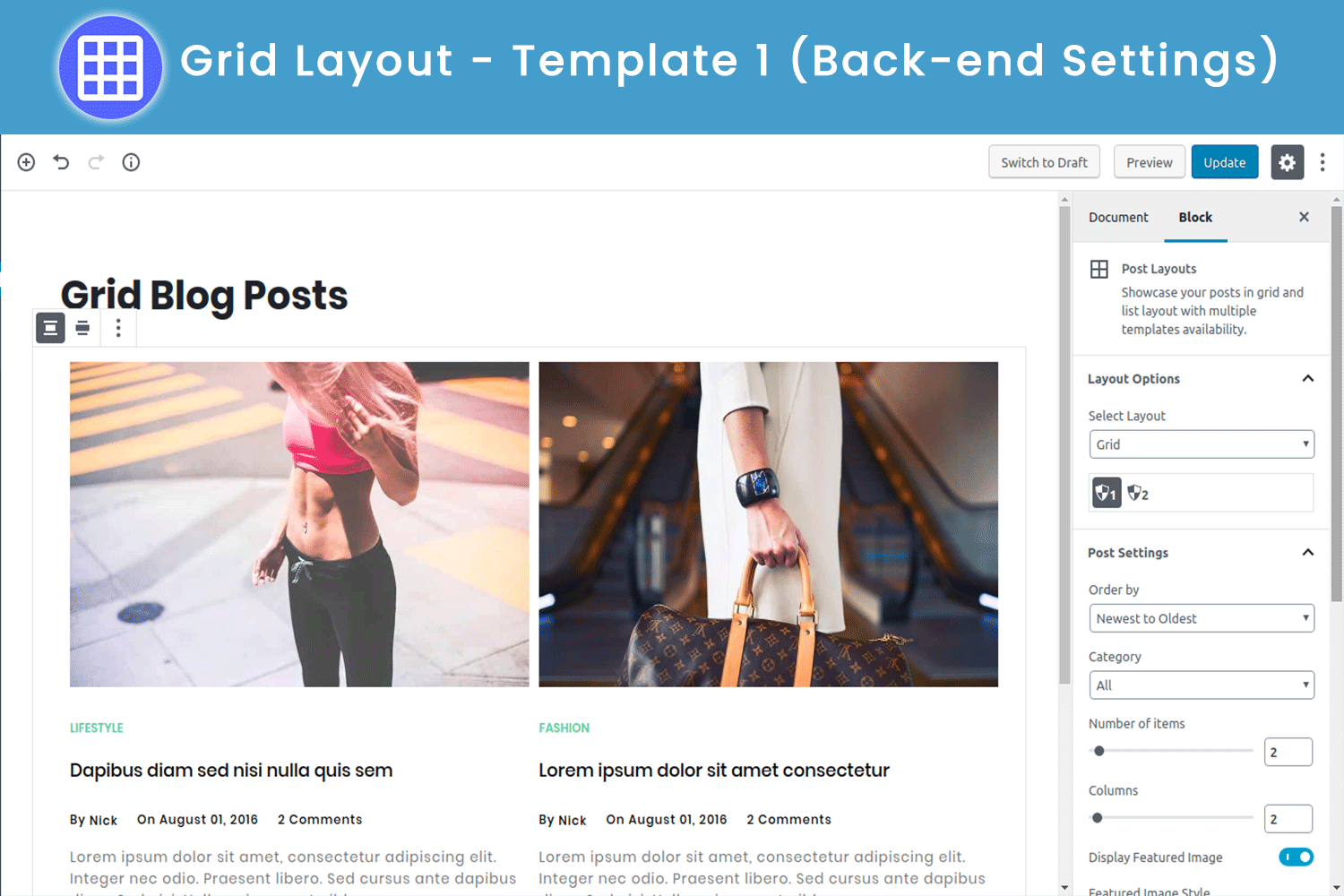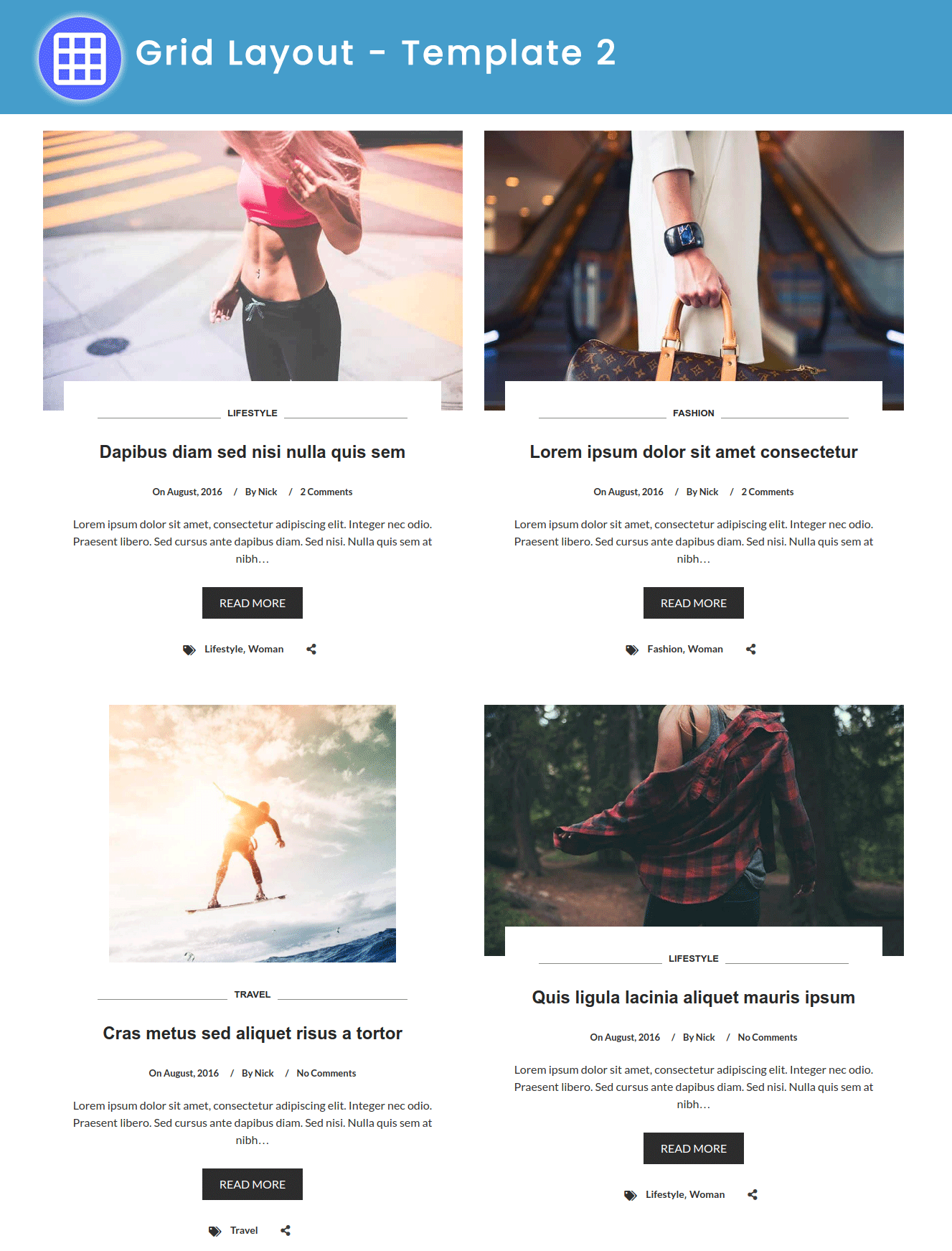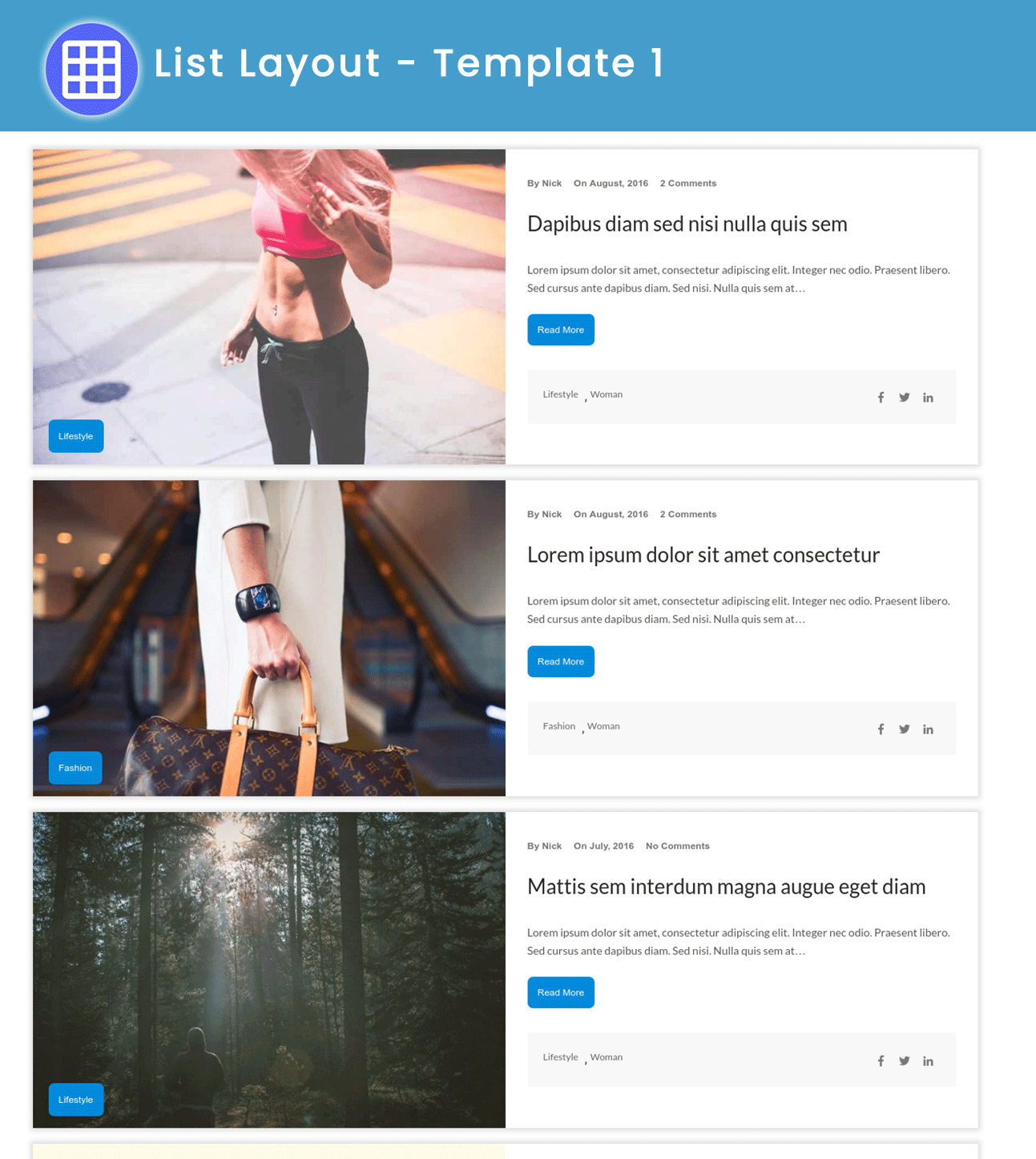Description
Post Layouts for Gutenberg is a Gutenberg add-on with a bunch of additional styles for post layouts. That contains unique templates for presentation. It is a standalone Gutenberg solution to give wow design possibilities for your blog posts with a clean design and fully responsive layout.
Post Layouts for Gutenberg makes your post section more intuitive without any coding skill. It’s easy to manage for beginners to website developers.
If you are looking for different post styles every day, then Post Layouts Pro for Gutenberg is the best solution for you. That, you have never seen above.
You can say that Post Layouts will be your Ultimate Post Layouts Builder for the new Gutenberg Editor.
Where is the Post Layouts Plugin Most Useful?
Post Layouts plugin useful for all WordPress websites. It is a perfect solution to showcase your posts with different styles every next day. That showcase as a blog page, blog section at the home page, or a post with a filter like category wise, author wise, etc.
Below is one small list for which purposes you can start using the Post Layouts for Gutenberg plugin.
- Blogging Website
- Fashion Blog Website
- Personal Blog Website
- News Website
- Magazine Website
- Latest Trend Blog
- Etc.
Why Choose Post Layouts for your Gutenberg Project?
We carefully researched over minimum requirements of any blog page presentation and then created a list of options to provide that flexibility to new Gutenberg users. Yes, it’s free for everyone, and you can see the instant result with the Gutenberg Editor while updating your changes with the options.
We provided all possible options with this Post Layouts for the Gutenberg plugin. So, from Gutenberg’s beginner-level user to any experts, bloggers and freelancers can use this standalone solution to show WordPress posts in different styles.
Features of Post Layouts for Gutenberg
- 2 Grid Templates
- 3 List Templates
- Up to 4 Column Support with Grid Layout
- Option to Show/Hide Multiple Post Meta
- Easy to Install, Use and Customize
- Clean Code, Layout, and Design
- Fully Responsive for Any Devices
- ‘Read More’ Text Option to Choose and Change
- Order by – Newest to Oldest, Oldest to Newest, A → Z, Z → A
- Featured Image Style – Landscape, Square
Post Layouts Pro for Gutenberg
- 10 Grid Templates
- 5 List Templates
- Social Share Icon Style
- CodeCanyon Quality Code Standards
- More Typography Options (Coming soon)
- More Post Layouts Templates (Coming soon)
Buy Post Layouts Pro for Gutenberg on CodeCanyon
Technical Support
We’re active for any support issues and feature suggestions. So, I hope you will love it. If you have any more questions, visit our support on the Plugin’s Forum. Feel free to contact us if you want any custom widgets for your site.
Like Post Layouts for Gutenberg Plugin?
Don’t forget to rate us on WordPress.
Other Gutenberg Add-ons
Blocks
This plugin provides 1 block.
- Post Layouts
Screenshots
Blocks
This plugin provides 1 block.
- Post Layouts
Installation
From Your WordPress Dashboard
- Go to Plugins >Add New
- Search for Post Layouts for Gutenberg
- Click on Install Now Button
- Click on Activate Now After Installed in the Backend
From WordPress.org
- Download Post Layouts for Gutenberg
- Upload the ‘post-layouts’ folder to the /wp-content/plugins/ directory
- Activate Post Layouts for Gutenberg plugin from your plugins page
FAQ
-
How do I start using Gutenberg?
-
To get the full experience of the next-generation WordPress block editor, you’ll need a Gutenberg-ready WordPress theme.
-
Should I use Gutenberg on my live site?
-
The new block editor is still very much in active development and is not recommended for the production website just yet.
-
Do You Have a Live Demo?
-
Yes, we have a live demo that you can check out here.
-
Are Post Layouts for Gutenberg free to use?
-
Yes! Post Layouts for Gutenberg core features are free to use anywhere.
-
Where can I ask for help?
-
Please reach out via the official support forum on WordPress.org.
Reviews
Contributors & Developers
“Post Layouts for Gutenberg” is open source software. The following people have contributed to this plugin.
Contributors“Post Layouts for Gutenberg” has been translated into 1 locale. Thank you to the translators for their contributions.
Translate “Post Layouts for Gutenberg” into your language.
Interested in development?
Browse the code, check out the SVN repository, or subscribe to the development log by RSS.
Changelog
1.2.7
Release Date: Ocotber 5th, 2023
- [Updated] Latest WordPress 6.3.1 compatibility Check
1.2.6
Release Date: December 8th, 2022
- [Updated] Latest WordPress 6.1 compatibility Check
1.2.5
Release Date: May 25th, 2022
- [Updated] Latest WordPress 6.0 compatibility Check
1.2.4
Release Date: February 2nd, 2022
- WP 5.9 compatibility updated.
1.2.3
Release Date: March 13th, 2021
- WP 5.7 compatibility updated.
1.2.2
Release Date: March 31st, 2020
- [Updated] Latest WordPress compatibility Check
1.2.1
Release Date: May 9th, 2019
- Fixed: Resolved issue in category query on front-end view
1.2
Release Date: April 8th, 2019
- Added: New ‘readmore’ layout option
- Added: New Typography & color option for post title, content, post meta, etc.
- Updated: Changes in PHP class name that conflict with other plugin
- Updated: Changes in Post Query to get faster result
- Fixed: Resolve minor issues in template selection
- Fixed: Resolve issues in mobile responsive
1.1.2
Release Date: November 21st, 2018
- Fixed: Dependency code to add support of Gutenberg 4.5 updates
1.1.1
Release Date: October 17th, 2018
- Added: Show and hide Comment meta
- Added: Language translation code
1.1
Release Date: October 15th, 2018
- Added: 2 New Templates in List Layout
- Fixed: Back-end block presentation issue with grid and list templates
1.0
Release Date: October 12th, 2018
- Initial release on WordPress.org. Enjoy!