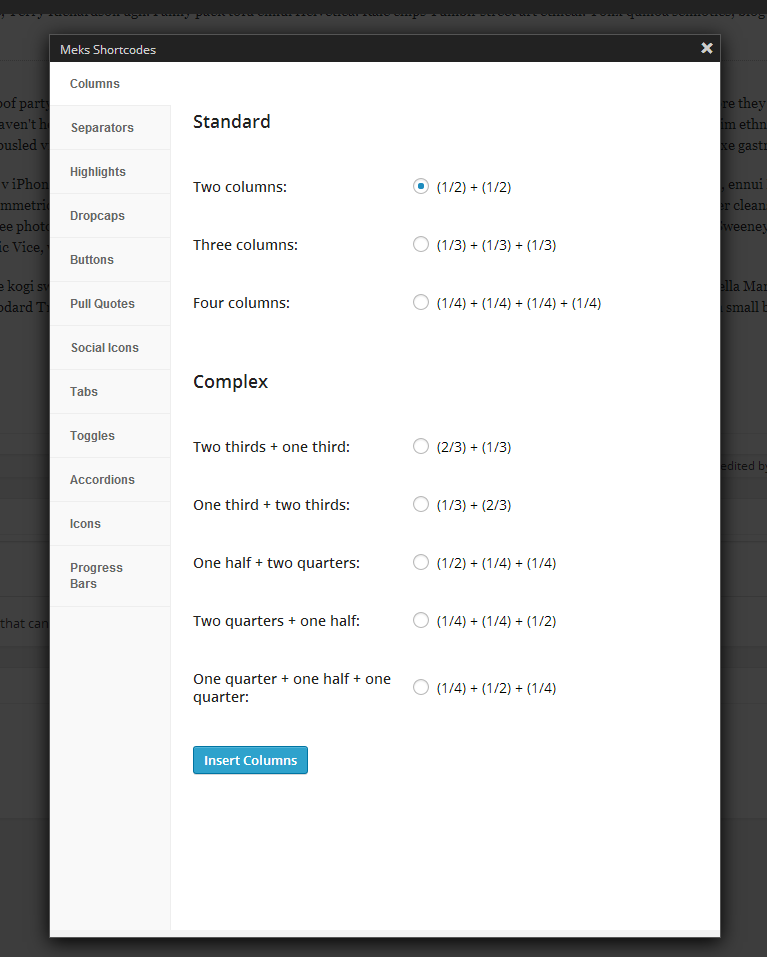Description
Meks Shortcodes is a plugin for those who want to add some nice elements inside their post/page content. You can quickly insert all of them via user interface shortcodes generator panel. Several smart styling options are provided for each shortcode tag. It doesn’t matter if your theme is yellow, white or green, these shortcodes can fit any style and design.
Shortcodes list
- Columns
- Buttons
- Icons
- Social Icons
- Highlights
- Dropcaps
- Separators
- Progress Bars
- Pull Quotes
- Tabs
- Toggles
- Accordions
This plugin is created by Meks
Live example?
You can see Meks Flexible Shortcodes live example on our Gridlove theme demo website
Usage examples and description
Columns – You can use this shortcode to split your content into columns and point out some important parts of your page content. They can be used in conjunction with any other shortcodes. You can write any content or insert any shortcode between column tags.
[mks_col]
[mks_one_half] Left content goes here [/mks_one_half]
[mks_one_half] Right content goes here [/mks_one_half]
[/mks_col]
Separators – These are simple horizontal line elements which you may use to divide some areas within your page content. Several styling options are provided.
[mks_separator style=”solid” height=”2″]
Buttons – Basically, these are links with button style. You can target any URL here.
[mks_button size=”large” title=”More about us” style=”squared” url=”http://mekshq.com” target=”_self” bg_color=”#000000″ txt_color=”#FFFFFF” icon=”fa-road”]
Dropcaps – Mostly used to make big first letter of specific sentence.
[mks_dropcap style=”letter” size=”52″ bg_color=”#ffffff” txt_color=”#000000″]A[/mks_dropcap] smart theme SeaShell is.
Highlights – You can add colored background to some part of the text with this shortcode.
I can’t wait to see how [mks_highlight color=”#dd3333″]awesome[/mks_highlight] SeaShell theme is.
Pull Quotes – Stylish boxes usually used to point out some important notes.
[mks_pullquote align=”left” width=”300″ size=”24″ bg_color=”#000000″ txt_color=”#ffffff”]He who dares wins![/mks_pullquote]
Icons – Add some icons inside page/post content with this shortcode to make the content more interesting.
[mks_icon icon=”fa-star-o” color=”#000000″] Five stars for this theme!
Social Icons – Add your social icons inside page/post content with this shortcode.
Follow me: [mks_social icon=”facebook” size=”48″ style=”square” url=”http://facebook.com/mekshq” target=”_blank”]
Progress Bars – Usually used to graphically display some of your skills or some analysis.
[mks_progressbar name=”WordPress” level=”Pro” value=”80″ height=”20″ color=”#000000″ style=”squared”]
Tabs – With this shortcode you can wrap some part of your content to be displayed as tabs.
[mks_tabs nav=”horizontal”]
[mks_tab_item title=”Title 1″]
Example content 1
[/mks_tab_item]
[mks_tab_item title=”Title 2″]
Example content 2
[/mks_tab_item]
[mks_tab_item title=”Title 3″]
Example content 3
[/mks_tab_item]
[/mks_tabs]
Toggles – Use toggles shortcode if you want to display some content in show/hide manner.
[mks_toggle title=”Example Title” state=”open”]Toggle content goes here…[/mks_toggle]
Accordions – Similar to toggle, it is just like a group of connected toggles.
[mks_accordion]
[mks_accordion_item title=”Title 1″]
Example content 1
[/mks_accordion_item]
[mks_accordion_item title=”Title 2″]
Example content 2
[/mks_accordion_item]
[mks_accordion_item title=”Title 3″]
Example content 3
[/mks_accordion_item]
[/mks_accordion]
Installation
- Upload meks-flexible-shortcodes.zip to plugins via WordPress admin panel or upload unzipped folder to your wp-content/plugins/ folder
- Activate the plugin through the “Plugins” menu in WordPress
- While you are in edit post/page screen in admin, click on the shortcodes icon located inside visual editor to open shortcodes generator interface
FAQ
For any questions, error reports and suggestions please visit http://mekshq.com/contact#support
Reviews
Contributors & Developers
“Meks Flexible Shortcodes” is open source software. The following people have contributed to this plugin.
Contributors“Meks Flexible Shortcodes” has been translated into 2 locales. Thank you to the translators for their contributions.
Translate “Meks Flexible Shortcodes” into your language.
Interested in development?
Browse the code, check out the SVN repository, or subscribe to the development log by RSS.
Changelog
1.3.6
- WP 6.3 compatibility tested
- Patched a minor security issue
1.3.5
- Fixed: Conflict with UpDraft plugin popup interface
- Improved: A couple of security tweaks and improvements
1.3.4
- Fixed: PHP 8 notice
1.3.3
- Improved: jQuery load event
- Fixed: Updraft plus CSS conflicts
1.3.2
- Added: Notification for Meks plugins
1.3.1
- Improved: Shortcodes UI now uses new modal pop-up which resolves several styling issues on smaller resolutions in admin panel
- Fixed: Some FontAwesome Icons not rendered properly
- Fixed: SimpleLine Icons not being displayed in some special cases
- Fixed: Some minor CSS tweaks
1.3
- Fixed: Shortcodes button in visual editor not displaying in some cases (i.e. when wp-content is located in some different folder)
1.2.9
- Added “nofollow” attribute option for buttons
- Font Awesome updated to the latest version with many new icons
1.2.8
- Full compatibility with WordPress 4.3
1.2.7
- Added new social icons : Sina Weibo, Tencent Weibo, Me2Day, Twitch, Soundcloud, iTunes and vKontakte
1.2.6
- Improved: Slide up to accordion title if active accordion content is not entirely visible
1.2.5
- Fixed: Font awesome icons updated to latest version
1.2.4
- Fixed: Shortcodes UI icon didn’t appear for Author users in visual editor
1.2.3
- Couple of small CSS and responsive fixes and improvements
1.2.2
- Added new icons : Xing, Vine, 500px, Spotify
1.2.1
- Minor CSS improvements for some shortcode elements
1.2.0
- Added another set of icons (Simple Line Icons)
1.1.1
- Fixed shortcodes UI button look in WP 3.9
1.1
- Added translation files (en_US)
- Fixed CSS admin UI conflicts with some themes
1.0.2
- Fixed blank separator shortcode
1.0.1
- Fixed shortcode button in visual editor
1.0
- Initial release