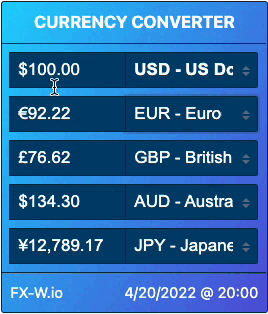Description
Currency Converter Widget ⚡ PRO: Free, easy, beautiful UI, real-time multi-currency calculation, full features.
📌 About
The Currency Converter Widget ⚡ PRO is a magic and easy-to-use with beautiful UI real-time web tool to conversion currencies FOR ANY WEBSITES FREE. Users can choose from available ~195+ currencies and cryptocurrencies.
We offer you and your business powerful and easy-to-use solutions in the form of financial instruments for free, without compromises and trial periods. With our powerful and beautiful widgets, you can attract more traffic to your website. Our HTML-widgets it’s very simple to embeds — just one tag.
Our plugin is completely standalone (data is updated with client-side uploads) and will not use up your hosting resources. For even more downloads of data and images, we use CDN. It’s all free, enjoy.
You can get more just go to official website: FX-W.io | Github
⭐️ FEATURES ⭐️
- Pure JavaScript ≈57.4 kBytes (gzip), no dependencies;
- ~195+ currencies and top cryptocurrencies;
- Flexible settings and customizable design;
- Real-time ⚡ price update;
- Multilingual, detected client lang auto;
- Exchange Rates and images use CDN;
- Processed on a 3rd-party server;
- PageSpeed Insights tested 100%;
- SSL support;
- Mobile-friendly;
- SEO-friendly;
- UpTime 99.99%;
- Free.
📌 Installation
📩 Feel free, write if you will have any questions: Online support
From your WordPress dashboard
- Visit “Plugins > Add New”
- Search for “Currency Converter Widget ⚡ PRO”
- Activate “Currency Converter Widget ⚡ PRO” from your Plugins page.
- Add widgets on yourdomain.com/wp-admin/widgets.php page.
From WordPress.org
- Download “Currency Converter Widget ⚡ PRO”.
- Upload the “Currency Converter Widget ⚡ PRO” directory to your “/wp-content/plugins/” directory, using your favorite method (ftp, sftp, scp, etc…).
- Activate “Currency Converter Widget ⚡ PRO” from your Plugins page.
- Add widgets on yourdomain.com/wp-admin/widgets.php page.
🍩 Donations
ℹ️ Official website: FX-W.io | Github
❓ Feel free, write if you will have any questions: Online support
💹 Source: CurrencyRate.Today
💵 Fiat money: CurrencyConvert.ONLINE
✨ Disclaimer
Our widget has a link to source of exchange rates if you don’t support that, please do not install this widget or check “DEMO 1” and “DEMO 2” above before installation.
Screenshots
FAQ
-
How manage the colour of the widget?
-
There are two attributes: background, background-color.
The background shorthand CSS property sets all background style properties at once, such as color, image, origin and size, or repeat method.
The background-color CSS property sets the background color of an element. -
How sort the currency list in the multi-currency widget?
-
The attribute sel-curr contains a list of currency codes that you can sort yourself.
For example, sel-curr=”EUR,GBP,CAD,AUD” means that the currency will be displayed in the following order: Euro, Pound Sterling, Canadian and Australian dollar. -
Language?
-
If you set by language how Auto your users will see the widget in their language. Determined by the client’s browser.
https://fx-w.io/languages/ -
What currencies and crypto are supported?
-
A complete list of currencies and codes is available on the official website of the widget.
https://fx-w.io/currencies/
Reviews
Contributors & Developers
“Currency Converter Widget ⚡ PRO” is open source software. The following people have contributed to this plugin.
Contributors“Currency Converter Widget ⚡ PRO” has been translated into 14 locales. Thank you to the translators for their contributions.
Translate “Currency Converter Widget ⚡ PRO” into your language.
Interested in development?
Browse the code, check out the SVN repository, or subscribe to the development log by RSS.
Changelog
1.0.0
- First release
1.0.1
- Language fix
- Minor fix
1.0.2
- Minor fix
1.0.3
- Minor fix
1.0.4
- FILTER_SANITIZE_STRING fixed